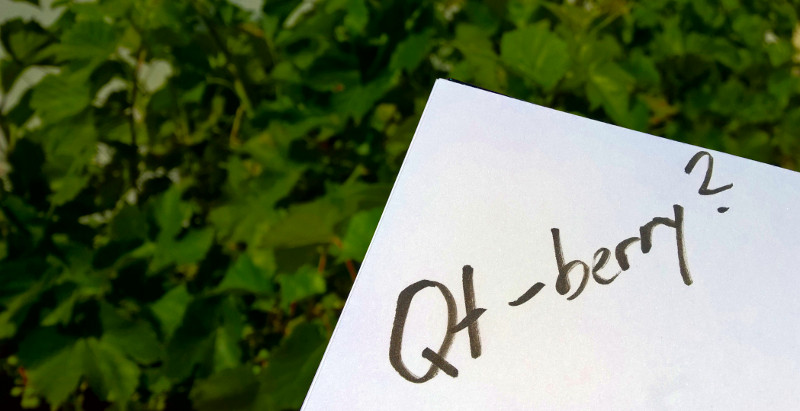
I while ago I published a first version of my Buildroot configuration for Embedded Qt development. Since then the project evolved and there are now a few important additions available:
1) I added a helper script build.sh to the project that starts the whole configuration and build process. No need to enter shell commands manually anymore! You can pass a parameter to the script, to choose a configuration. Currently, the main purpose is to either load the configuration for the Raspberry A/B(+) or the one for the Raspberry 2. Check the README how it works.
2) I added a first test configuration that uses systemd as init system. I am now using systemd in my project Die Brummbeere to be able to set a dependency on network access before I start the app, and thought that it makes sense to make the configuration available. The configuration just uses the standard setup of systemd on Buildroot. You can use the systemd configuration via passing an option to the build.sh script or manully load it in Buildroot as explained in the README.
3) I added support for remote deployment via Qt Creator. I had to change from the Dropbear SSH server to OpenSSH for that, as for some reason Qt Creator just could not copy files to the Raspberry via Dropbear. Now everything works and I added a chapter with the setup process in Qt Creator to the README. With screenshots and everything, to make it easy for everyone to use remote deployment.
And here is the repository:
https://github.com/pbouda/buildroot-qt-dev
Happy embedded development!

About me
I work since more than 20 years as a developer, product manager and AI lead with language technologies. Starting with speech recognition and machine translation I now focus on education in semantic technologies and LLMs.
Check out my AI trainings.
Contact me and book your training.